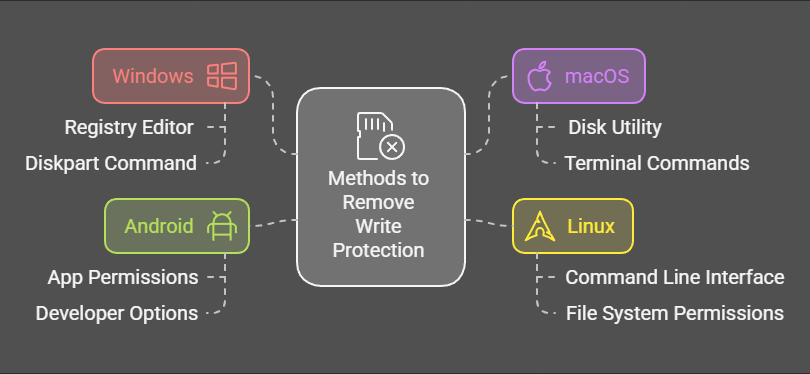Typically means:
The DHCP scope is active, but there’s a warning condition.
Common Reasons for the Blue Exclamation Mark:
- Scope is running out of available IP addresses
- The number of leases is close to the maximum.
- Might result in clients failing to get IPs soon.
- Exhaustion or near-exhaustion of available addresses
- Check Address Pool vs Address Leases.
- Incorrect configuration or missing options
- Required options (like Router/Gateway or DNS) might be missing.
- IP conflicts
- The server may have detected a conflict on the network.
- BOOTP support but no BOOTP address range
- If BOOTP is enabled but there’s no BOOTP range configured.
How to Check and Resolve:
- Open DHCP Manager
Start→Run→dhcpmgmt.msc
- Right-click the Scope → Properties
- Check if the address pool is nearing exhaustion.
- Look under “Address Pool” and “Address Leases”.
- Verify scope options
- Expand the scope and check “Scope Options”.
- Make sure options like:
- 003 Router
- 006 DNS Server
- 015 DNS Domain Name
- Are correctly configured.
- Check for IP conflicts
- Check the event logs (
Event Viewer > Windows Logs > System) for DHCP-related errors or conflicts.
- Check the event logs (
- Reconcile the scope
- Right-click the DHCP server or scope → Reconcile All Scopes
- This checks for inconsistencies between the registry and the DHCP database.