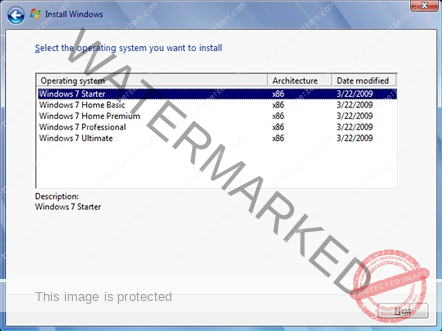Deploying policy at the firmware/BIOS level is typically done in enterprise environments to ensure system integrity, enforce security controls, and maintain hardware configuration compliance. This is especially relevant for large-scale deployments using platforms from vendors like Dell, HPE, Lenovo, or HP.
🔐 Why BIOS-Level Policy Deployment?
- Lock boot devices (e.g., prevent USB boot)
- Enable/disable virtualization (VT-x/VT-d, AMD-V, SR-IOV)
- Enforce Secure Boot / TPM / UEFI
- Password protection
- Disable unused ports (USB, Thunderbolt)
- Lock configuration against changes
🧰 Common Methods of BIOS Policy Deployment
1. Vendor Management Tools (Recommended for Enterprises)
Each major OEM provides tools that allow BIOS settings and firmware policies to be pushed at scale:
🟩 Dell — Dell Command | Configure + Dell Client Configuration Toolkit (CCTK)
- Create BIOS policy packages (
.exeor.cctk) - Deploy via SCCM, Intune, or custom scripts
- Can export settings from a reference system
- Supports password protection of settings
- BIOS policies enforceable at boot
🟨 HP — HP BIOS Configuration Utility (BCU)
- Export current BIOS settings to a text file
- Modify, re-import using: bashCopyEdit
BiosConfigUtility64.exe /set:"settings.txt" /nspwd:"password" - Deploy via SCCM, Intune, or MDT
🟦 Lenovo — Lenovo BIOS Setup using WMI / Lenovo Commercial Vantage
- Use
Lenovo_BiosSettingWMI class via PowerShell or batch - Example: powershellCopyEdit
Set-WmiInstance -Namespace root\wmi -Class Lenovo_BiosSetting -Arguments @{CurrentSetting="Virtualization=Enable"}
🟥 HPE — BIOS Configuration using iLO or RESTful API Tool
- Use
iLOscripting orRedfishAPIs to push settings remotely - Example Redfish script to enable VT-d: bashCopyEdit
curl -k -u admin:password -X PATCH https://ilo-ip/redfish/v1/Systems/1/Bios/Settings \ -H "Content-Type: application/json" \ -d '{"IntelVTD": "Enabled"}'
2. UEFI Variables + Secure Boot Policies (Advanced)
For environments that use Secure Boot and UEFI signing (common in secure enterprises):
- Inject EFI variables into NVRAM
- Use signed EFI binaries to enforce lockdowns
- UEFI Secure Boot Custom Mode + signed policy keys
- Requires deep integration with MOK (Machine Owner Key) infrastructure
3. Firmware-Level Lockdown with Intel AMT / AMD DASH
- For Intel vPro systems: remotely manage via Intel AMT (part of ME)
- For AMD systems: use DASH (Desktop and mobile Architecture for System Hardware)
- Allows low-level BIOS changes even if OS is powered off
4. Platform Firmware Resilience (PFR) & Policy via BMC/iLO
- HPE Gen10+ / Dell iDRAC9+ / Lenovo XClarity all support BIOS policy enforcement via the BMC
- These tools:
- Restore BIOS config if tampered
- Enforce “known good” policy at boot
- Enable rollback protection
✅ Recommended Workflow for Policy Deployment
- Establish a Golden BIOS Configuration
- Use a reference system to configure desired BIOS settings
- Export the configuration using the OEM tool
- Secure Settings
- Set BIOS admin password to prevent local tampering
- Lock the settings if supported
- Deploy via Enterprise Management
- SCCM, Intune, Ansible, or scripts via RMM
- Push BIOS settings packages
- Use task sequences to apply during OS deployment
- Audit and Monitor
- Use BIOS compliance reports (e.g., Dell BIOS Inventory, Lenovo WMI queries)
- Trigger remediation scripts if out of compliance
🧪 BONUS: Open-Source BIOS/UEFI Projects
If you’re doing bare-metal or embedded deployments:
- Coreboot + Depthcharge + Flashrom
- TianoCore (EDK2): Create custom UEFI firmwares
- Use
.dsc/.inffiles to define firmware policy