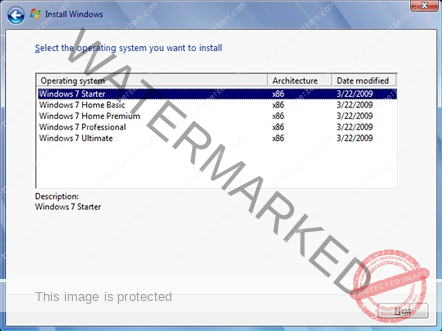Windows Answer File Generator (WAFG) is a simple website that provides similar functions to Windows System Image Manager (SIM).
Windows System Image Manager is the tool used to create an unattended Windows Setup answer file. Windows AFG, however, does not need the Windows Automated Installation Kit or Windows Assessment and Deployment Kit to be installed or downloaded. Windows AFG provides a simple web based form that gives the user options to configure the desired answer file; which is all based off Windows SIM.
This website will allow you to configure numerous settings that are necessary for the Windows Setup process. Some of the configuration settings include:
- General Installation settings
- Regional configuration
- Out Of Box Experience settings
- Windows Update settings
- Partition creation
- User Account information
Windows AFG has one simple form to create an unattended answer file for the x86 and x64 bit architectures.
All major editions of Windows 7 are supported, which include:
- Windows 7 Starter
- Windows 7 Home Basic
- Windows 7 Home Premium
- Windows 7 Professional
- Windows 7 Ultimate
- Windows 7 Enterprise
All major editions of Windows 8 are supported, which include:
- Windows 8
- Windows 8 Pro
- Windows 8 Pro with Media Center
- Windows 8 Enterprise
All major editions of Windows 8.1 are supported, which include:
- Windows 8.1
- Windows 8.1 Pro
- Windows 8.1 Pro with Media Center
- Windows 8.1 Enterprise
All major editions of Windows 10 are supported, which include:
- Windows 10 Home
- Windows 10 Pro
- Windows 10 Education
- Windows 10 Enterprise
- Windows 10 Enterprise LTSB
All major editions of Windows Server 2008 and Server 2008 R2 are supported, which include:
- Windows Server 2008/R2 Foundation
- Windows Server 2008/R2 Storage Server
- Windows Server 2008/R2 Web Server
- Windows Server 2008/R2 Standard
- Windows Server 2008/R2 Enterprise
- Windows Server 2008/R2 Datacenter
- Windows Server 2008/R2 HPC
- Windows Server 2008/R2 Itanium
All major editions of Windows Server 2012 are supported, which include:
- Windows Server 2012/R2 Foundation
- Windows Server 2012/R2 Essentials
- Windows Server 2012/R2 Standard
- Windows Server 2012/R2 Datacenter
All major editions of Windows Server 2016 are supported, which include:
- Windows Server 2016 Essentials
- Windows Server 2016 Standard
- Windows Server 2016 Datacenter
All major editions of Windows Server 2019 are supported, which include:
- Windows Server 2019 Standard
- Windows Server 2019 Datacenter
Sub versions of Windows Server 2008 and Server 2008 R2 are supported, which include:
- Windows Small Business Server 2008
- Windows Small Business Server 2011
Windows AFG also supports Windows 7 images that have the “ei.cfg” removed. When using an installation that has the “ei.cfg” removed, you will be prompted to select the Windows edition before the unattended installation beings.
This form based tool can be used by anyone; from individuals who install Windows 7 for friends or family, all the way up to enterprise IT personnel. This can be used in conjunction with disk cloning and Sysprep for desktop deployment.