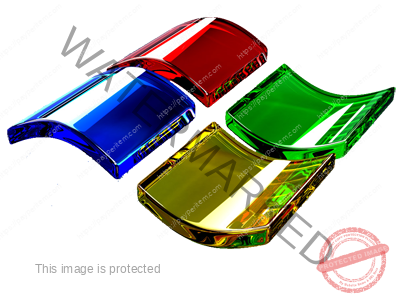🛡️ Nginx Hardening Script (Bash)
bash#!/bin/bash
# Update system & install required packages
apt update && apt upgrade -y
apt install -y nginx ufw fail2ban
# Disable server tokens (hide Nginx version)
echo "server_tokens off;" >> /etc/nginx/nginx.conf
# Enable rate limiting & security settings
cat <<EOF > /etc/nginx/conf.d/security.conf
client_max_body_size 10M;
client_body_timeout 10s;
client_header_timeout 10s;
keepalive_timeout 15s;
limit_conn_zone \$binary_remote_addr zone=conn_limit:10m;
limit_req_zone \$binary_remote_addr zone=req_limit:10m rate=5r/s;
EOF
# Enable HTTPS with strong TLS settings
cat <<EOF > /etc/nginx/conf.d/ssl.conf
ssl_protocols TLSv1.2 TLSv1.3;
ssl_prefer_server_ciphers on;
ssl_ciphers HIGH:!aNULL:!MD5;
EOF
# Secure access to .ht* files
echo "location ~ /\.ht { deny all; }" >> /etc/nginx/nginx.conf
# Reload Nginx
nginx -t && systemctl restart nginx
# Set up firewall rules
ufw allow 80,443/tcp
ufw enable
# Restart Fail2Ban
systemctl restart fail2ban
echo "✅ Nginx security hardening complete!"
💡 Usage:
bashchmod +x nginx_hardening.sh
sudo ./nginx_hardening.sh
🛡️ Apache Hardening Script (Bash)
bash#!/bin/bash
# Update system & install required packages
apt update && apt upgrade -y
apt install -y apache2 ufw fail2ban
# Disable server signature & tokens
echo "ServerTokens Prod" >> /etc/apache2/conf-enabled/security.conf
echo "ServerSignature Off" >> /etc/apache2/conf-enabled/security.conf
echo "TraceEnable Off" >> /etc/apache2/conf-enabled/security.conf
# Enable rate limiting
a2enmod reqtimeout
# Enable SSL settings
a2enmod ssl
cat <<EOF > /etc/apache2/conf-available/ssl.conf
SSLProtocol -all +TLSv1.2 +TLSv1.3
SSLCipherSuite HIGH:!aNULL:!MD5
EOF
a2enconf ssl
# Disable access to hidden files
echo "<Directory /var/www/>" >> /etc/apache2/apache2.conf
echo " Require all denied" >> /etc/apache2/apache2.conf
echo "</Directory>" >> /etc/apache2/apache2.conf
# Restart Apache
systemctl restart apache2
# Set up firewall rules
ufw allow 80,443/tcp
ufw enable
# Restart Fail2Ban
systemctl restart fail2ban
echo "✅ Apache security hardening complete!"
💡 Usage:
bashchmod +x apache_hardening.sh
sudo ./apache_hardening.sh
🛡️ Caddy Hardening Script (Bash)
bash#!/bin/bash
# Install Caddy (if not installed)
apt update && apt install -y debian-keyring debian-archive-keyring apt-transport-https
curl -s https://api.github.com/repos/caddyserver/caddy/releases/latest | grep browser_download_url | grep linux_amd64 | cut -d '"' -f 4 | wget -qi -
mv caddy_linux_amd64 /usr/local/bin/caddy
chmod +x /usr/local/bin/caddy
# Create a secure Caddyfile
cat <<EOF > /etc/caddy/Caddyfile
example.com {
root * /var/www/html
file_server
tls {
protocols tls1.2 tls1.3
ciphers X25519:CHACHA20-POLY1305:AES256-GCM-SHA384
}
header {
Strict-Transport-Security "max-age=63072000; includeSubdomains; preload"
X-Content-Type-Options "nosniff"
X-Frame-Options "DENY"
Referrer-Policy "strict-origin"
}
log {
output file /var/log/caddy/access.log
}
}
EOF
# Start Caddy
caddy stop
caddy start
echo "✅ Caddy security hardening complete!"
💡 Usage:
bashchmod +x caddy_hardening.sh
sudo ./caddy_hardening.sh
🛡️ IIS Hardening Script (PowerShell)
powershell# Disable Weak TLS Versions
Set-ItemProperty -Path 'HKLM:\SYSTEM\CurrentControlSet\Control\SecurityProviders\SCHANNEL\Protocols\TLS 1.0\Server' -Name Enabled -Value 0
Set-ItemProperty -Path 'HKLM:\SYSTEM\CurrentControlSet\Control\SecurityProviders\SCHANNEL\Protocols\TLS 1.1\Server' -Name Enabled -Value 0
# Disable Weak Ciphers
Set-ItemProperty -Path 'HKLM:\SYSTEM\CurrentControlSet\Control\SecurityProviders\SCHANNEL\Ciphers\RC4 128/128' -Name Enabled -Value 0
Set-ItemProperty -Path 'HKLM:\SYSTEM\CurrentControlSet\Control\SecurityProviders\SCHANNEL\Ciphers\RC4 64/128' -Name Enabled -Value 0
# Set Log Path
New-Item -Path "D:\IIS_Logs" -ItemType Directory -Force
Set-WebConfigurationProperty -pspath 'MACHINE/WEBROOT/APPHOST' -filter 'system.applicationHost/sites/siteDefaults/logFile' -name directory -value 'D:\IIS_Logs'
# Restart IIS
Restart-Service W3SVC
Write-Host "✅ IIS security hardening complete!"
💡 Usage:
powershellpowershell -ExecutionPolicy Bypass -File iis_hardening.ps1
🔥 Bonus: Fail2Ban for Nginx & Apache (Linux)
Fail2Ban protects against brute force attacks. Here’s a quick setup:
bashsudo apt install fail2ban -y
sudo systemctl enable fail2ban
sudo systemctl start fail2ban
Fail2Ban Jail for Apache & Nginx
bashcat <<EOF > /etc/fail2ban/jail.local
[nginx-http-auth]
enabled = true filter = nginx-http-auth logpath = /var/log/nginx/error.log maxretry = 3 bantime = 600
[apache-auth]
enabled = true filter = apache-auth logpath = /var/log/apache2/error.log maxretry = 3 bantime = 600 EOF
bashsudo systemctl restart fail2ban
🚀 Summary: Automated Hardening
| Server | Hardening Script |
|---|---|
| Nginx | nginx_hardening.sh |
| Apache | apache_hardening.sh |
| Caddy | caddy_hardening.sh |
| IIS | iis_hardening.ps1 |