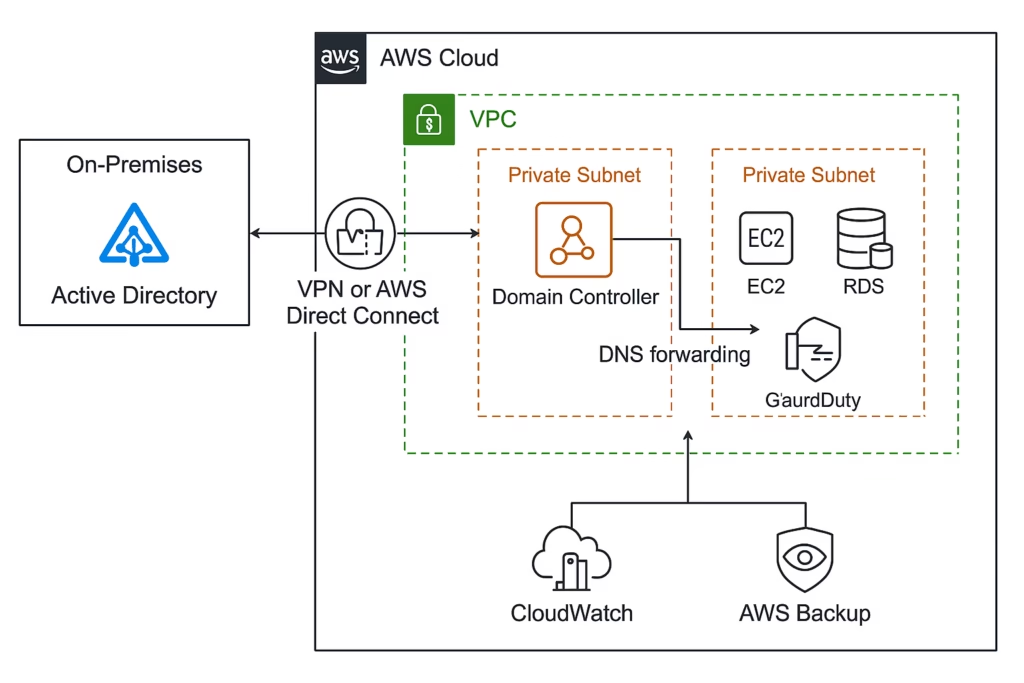
1. AWS Managed Microsoft AD
- Service Name: AWS Directory Service for Microsoft Active Directory (Enterprise Edition)
- Use Case: Fully managed, highly available AD with native Microsoft compatibility.
- Features:
- Seamless domain join for EC2 instances.
- Trust relationships with on-prem AD.
- Integrated with AWS services like Amazon RDS, WorkSpaces, and FSx.
- Multi-AZ replication.
- Ideal For: Enterprises looking to offload AD management overhead.
2. AD on EC2 (Self-Managed AD)
- Use Case: Custom control over AD schema, GPOs, or legacy integrations.
- Deployment:
- Run Windows Server with AD DS on EC2.
- Use Amazon FSx for shared storage (e.g., SYSVOL replication with DFS-R).
- Must manage patching, backups, scaling.
- Best Practices:
- Deploy across multiple Availability Zones (AZs) with at least two domain controllers.
- Use AWS Systems Manager for automation.
- Consider using Amazon CloudWatch for logging and health checks.
3. Hybrid AD (Extending On-Prem AD to AWS)
- Use Case: Extend existing AD to the cloud for seamless identity management.
- Key Components:
- VPN or AWS Direct Connect for connectivity.
- AD Sites and Services configuration for proper replication.
- Read-only domain controllers (RODCs) for edge security.
- Azure AD Connect (if bridging with Azure/Office365).
- Benefits:
- Maintain central authentication.
- Use Kerberos and NTLM in AWS just like on-prem.
🛠️ Architecture Considerations
| Component | Recommendation |
|---|---|
| Availability | Multi-AZ deployment for DCs |
| Networking | Use VPCs with subnets across AZs; enable DNS forwarding |
| Security | Isolate via security groups; use AWS KMS + GuardDuty |
| Automation | CloudFormation or Terraform for deployment; SSM for config |
| Backup | AWS Backup or Veeam to snapshot AD and SYSVOL regularly |
| Monitoring | Use CloudWatch, AWS Config, and CloudTrail for auditing |
🔐 AWS Services That Integrate with AD
| AWS Service | Integration Feature |
|---|---|
| Amazon WorkSpaces | Use AD for user login and policies |
| Amazon RDS | Windows Auth with AD for SQL Server |
| Amazon FSx | Supports SMB shares via AD integration |
| AWS SSO / IAM Identity Center | Directory as identity source |
⚙️ Advanced Configs
- Trusts: You can create one-way or two-way trusts between AWS Managed AD and on-prem AD.
- AD Sites and Services: Properly configure sites/subnets in AD to ensure nearest DC is used.
- Latency Optimization: Place AD DCs close to your workloads (especially important for Kerberos).
- Schema Extensions: Only available on self-managed AD (not AWS Managed AD).
🔄 Example Hybrid Architecture
java[On-Prem AD]
|
[VPN/Direct Connect]
|
[AWS VPC - Region A]
|- EC2 Domain Controller (Writable)
|- EC2 RODC (optional)
|- Application EC2 Instances
|- AWS Managed AD (optional)
Cloud-native AWS services integrate with either:
- AWS Managed AD
- Self-hosted AD (via Route53 + DNS forwarding)
🧪 Use Case Scenarios
| Scenario | Recommended Option |
|---|---|
| Fully AWS-hosted workloads | AWS Managed AD |
| Legacy app requires schema mods | Self-managed AD on EC2 |
| Hybrid environment with central AD | Extend on-prem AD to AWS |
| Need for minimal ops overhead | AWS Managed AD |
