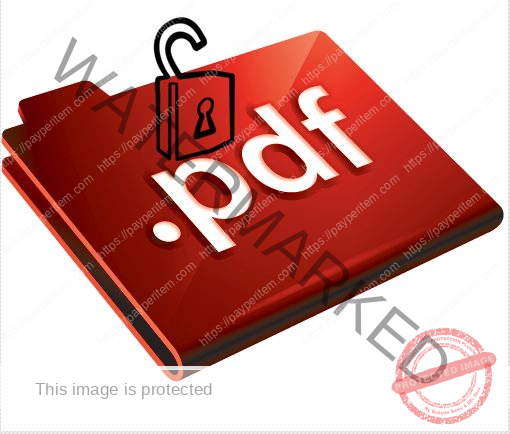Now a days, we all save our data in a Word file or a PDF file. Some have basic information and some have secret information. To secure those files, you might need to put a password on your PDF files because setting a password on your PDF file is very easy and anyone can do that in no time. But what if you forget the password of your file?, or what if someone sent you a PDF file but it has password on it?
If you forget the password of the PDF file, then there is only one solution and that is to break the password. You could easily get into any password protected PDF file by breaking the password of that file.
So, today I will teach you how to remove password from any password protected PDF file. Just follow the steps mentioned below:-
Step 1) Download the software AnyBizSoft PDF Password Remover by clicking here.
Step 2) Now install the software and open it. A new pop up window will appear.

Step 3) Click on the Add Files button and import your file.

Step 4) Once your file is imported, click on the Start button.
Step 5) Wait for a few seconds. A new popup will appear displaying the message, that the password is removed.

Step 6) Press OK and now open your PDF file, the password is successfully removed.