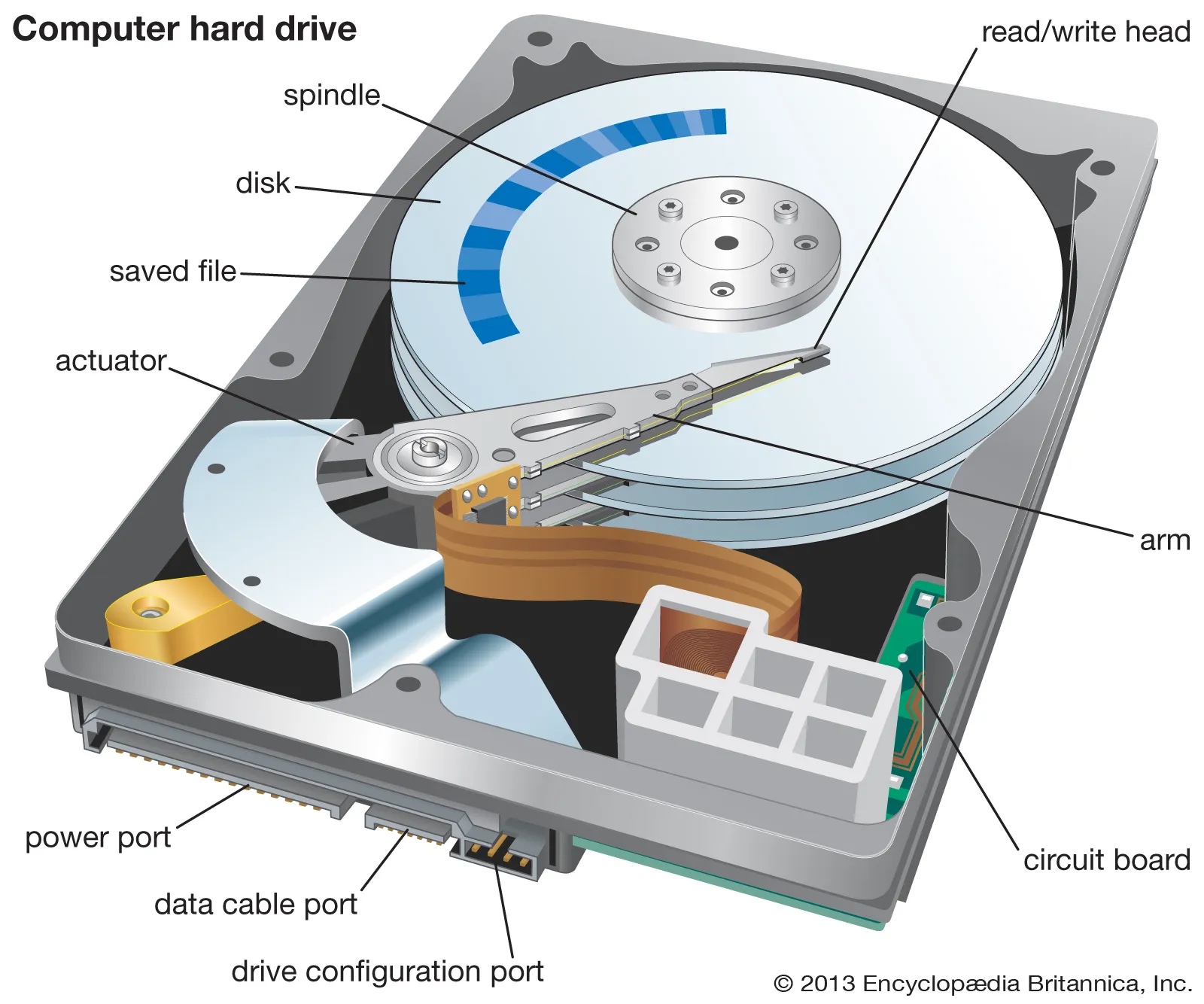🔧 Basic Troubleshooting
- ✅ Verify Password
- Make sure the password works by logging into your email through the web browser (e.g., https://outlook.com or your mail provider’s portal).
- 📶 Check Internet Connection
- Sometimes intermittent or slow connections can trigger the pop-up.
- 🔒 Two-Factor Authentication (2FA)
- If 2FA is enabled, you may need an app password, not your usual password. Check your account security settings and create an app password.
🧹 Clear Cached Credentials
Windows
- Go to Control Panel → Credential Manager.
- Under Windows Credentials and Generic Credentials, look for anything related to Outlook or your email address.
- Remove them all.
- Restart Outlook and re-enter your password.
Mac
- Open Keychain Access.
- Search for your email or “Outlook”.
- Delete any entries that match.
- Restart Outlook.
🔁 Remove & Re-add the Account
If clearing credentials doesn’t work:
- Go to File → Account Settings → Account Settings.
- Remove the affected account.
- Restart Outlook.
- Add the account again.
🧪 Safe Mode Test
Run Outlook in safe mode to rule out add-ins:
bashCopyEditPress `Win + R` → type `outlook /safe` → Enter
If it works fine here, disable add-ins via:
- File → Options → Add-ins → COM Add-ins → Go
- Uncheck all, then enable one by one to isolate the culprit.
🛠 Registry or Profile Repair (Advanced)
Recreate Outlook Profile:
- Control Panel → Mail → Show Profiles
- Click Add, create a new profile.
- Set it to Prompt for a profile to be used or Always use this profile.
Repair Outlook:
- In Control Panel → Programs and Features, select Microsoft Office → click Change → Repair.
☁️ Office 365 / Exchange Specific
- Run Microsoft Support and Recovery Assistant (SaRA):
https://aka.ms/SaRA-OutlookPwd - If you’re on Exchange/365, cached/stale Autodiscover or SCP records might cause issues. You might need to:
- Delete old Autodiscover entries in Registry.
- Flush DNS:
ipconfig /flushdns