Sometime we need to run our localhost website or server over internet. To do this we need to forward our port that other device can access our website from anywhere in the world by internet. Usually we can forward our port by configuring settings in router, but if we don’t…

The Windows 11 “Sudo” Feature: A Step Forward or a Hacker’s Dream?
Windows 11’s latest update (version 24H2) has introduced the “sudo” command, inspired by UNIX-based systems. This feature streamlines running elevated commands, making administrative tasks quicker and more accessible for users. However, as with any tool, its utility can be a double-edged sword. Let’s explore why this feature is amazing, how…

Permanently Deleting Data: How to Ensure It’s Gone for Good
When you delete a file on your computer, whether through the Recycle Bin on Windows or rm on Linux, the data isn’t actually erased. Instead, the operating system marks the space the file occupies as “free” and available for new data, while the original file content remains intact. This means that with…
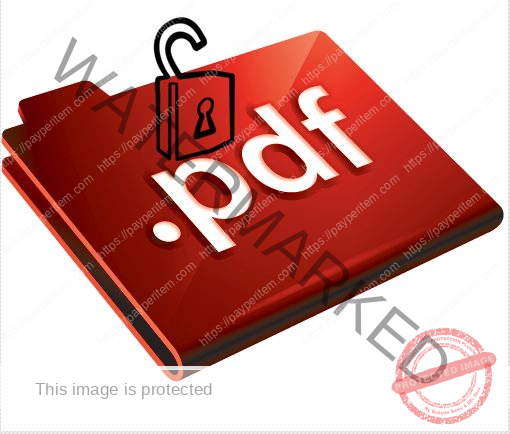
How to remove password protection from PDF files
Now a days, we all save our data in a Word file or a PDF file. Some have basic information and some have secret information. To secure those files, you might need to put a password on your PDF files because setting a password on your PDF file is very…
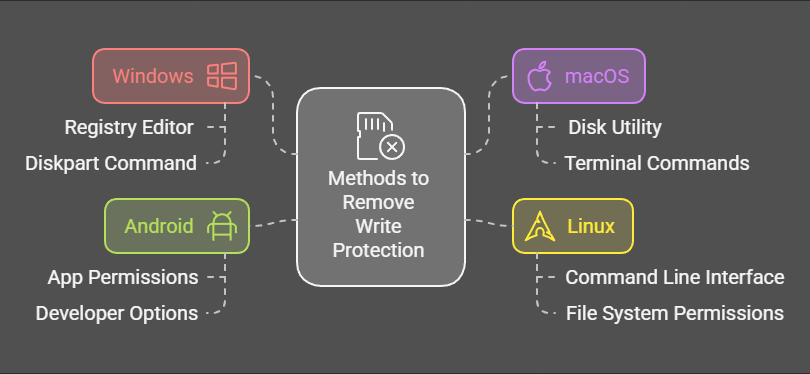
How to Remove Write Protection on USB Drives and SD Cards
Understanding Write Protection Write protection can be enabled in several ways: Data Implications Removing write protection typically does not affect the existing data on the drive. However, some methods (e.g., reformatting) will erase all data. Always back up important files before proceeding. Methods to Remove Write Protection 1. For Windows…
The Growing Threat of Session ID Theft: Why It’s More Efficient Than Phishing
In the world of cybersecurity, there’s a growing concern over the theft of session IDs, a method that allows attackers to bypass traditional authentication mechanisms like Two-Factor Authentication (2FA). While phishing has long been a favored method for cybercriminals to gain access to online accounts, stealing session IDs has proven…
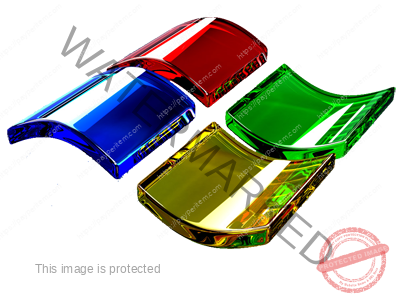
How to Install Windows 10 & Windows 8.1 with Local Account (Bypass Microsoft Account Sign In)
Since the release of Windows 8, Microsoft has taking cue from most popular desktop and mobile operating systems such as Mac OS X, iOS and Android to requires signing into a cloud service account to take full advantage of the features. Likewise in Windows 8.1, Windows 10 and future versions…

