Securing your internal LAN and the ports for endpoints, servers, and applications is critical for maintaining the integrity and confidentiality of sensitive data. Below are key strategies and best practices for achieving this:
1. Network Segmentation
- VLANs: Use Virtual Local Area Networks (VLANs) to separate different types of traffic (e.g., separating guest networks, server traffic, and employee traffic).
- Firewalls: Deploy internal firewalls to monitor and control traffic between VLANs or segments within the network.
2. Endpoint Security
- Antivirus/Anti-malware: Ensure all endpoints (desktops, laptops, mobile devices) have updated antivirus and anti-malware solutions installed.
- Endpoint Detection and Response (EDR): Implement an EDR solution to monitor endpoint activities and respond to threats in real time.
- Regular Patching: Keep operating systems and applications updated to mitigate vulnerabilities.
- Least Privilege: Apply the principle of least privilege, ensuring users only have access to the resources necessary for their roles.
3. Network Security Controls
- Firewalls: Use firewalls to create rules for controlling traffic entering and leaving the network, blocking unauthorized access.
- Intrusion Detection Systems (IDS) / Intrusion Prevention Systems (IPS): Deploy IDS/IPS to monitor network traffic and identify potential threats.
4. Port Management
- Closed Ports: Only keep open ports that are necessary for business operations. Close any unused or unnecessary ports.
- Port Security: Implement port security features on switches to restrict the devices that can connect to each port.
- Regular Audits: Conduct regular scans and audits of open ports and services to detect any unauthorized access.
5. Secure Communication
- VPN: Utilize Virtual Private Networks (VPNs) to encrypt traffic for remote users accessing the network.
- Encryption: Require encryption (e.g., TLS) for all sensitive data in transit, particularly for applications interfacing with databases and external systems.
6. Authentication and Access Control
- Multi-Factor Authentication (MFA): Implement MFA for all remote access and sensitive applications.
- Role-Based Access Control (RBAC): Use RBAC to grant permissions based on user roles, restricting access to critical functions and data.
- Regular Access Reviews: Periodically review access rights to ensure they are still valid and in line with current job responsibilities.
7. Monitoring and Logging
- Centralized Logging: Implement a centralized logging solution (e.g., SIEM) to gather logs from endpoints, servers, and applications for real-time monitoring and compliance.
- Network Traffic Analysis: Regularly analyze network traffic to look for unusual patterns or anomalies that may indicate a security issue.
8. Employee Training and Awareness
- Security Training: Provide ongoing security awareness training to employees to help them recognize potential security threats and adopt best practices.
- Phishing Simulations: Conduct phishing simulation exercises to test employees’ awareness and response to social engineering attacks.
9. Security Policies and Incident Response
- Document Policies: Create and enforce security policies and procedures outlining acceptable use, incident reporting, and response protocols.
- Incident Response Plan: Develop and regularly update an incident response plan to ensure a quick and effective response to security breaches.
10. Regular Security Assessments
- Vulnerability Assessments: Conduct regular vulnerability assessments and penetration testing to identify and remediate security weaknesses.
- Compliance Audits: Ensure compliance with industry standards and regulations (e.g., GDPR, HIPAA, PCI-DSS) to maintain a robust security posture.
By implementing these strategies, you can significantly improve the security of your internal LAN and protect your endpoints, servers, and applications from various threats.
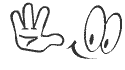
support@payperitem.com, indabhar@gmail.com
